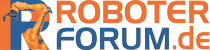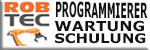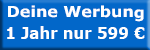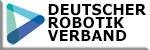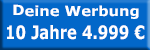Thanks so much !!
Beiträge von ferrer
-
-
-
two questions:
a) My customer try to execute a ".bat" file in order to make a backup of all kuka programs to the backup server.
But an error occur:
---------------------------
C:\ex.bat
---------------------------
Windows cannot find 'C:\ex.bat'. Make sure you typed the name correctly, and then try again. To search for a file, click the Start button, and then click Search.
---------------------------
OK
---------------------------It's possible to execute a ".bat" file in a kuka robot ?
It's blocked ?b) it's possible to change the files:
My computer\HKLM\Software\Microsoft\Windows NT\CurrentVersion\WinLogon\DefaultDomainNameMy computer\HKLM\Software\Microsoft\Windows NT\CurrentVersion\WinLogon\DefaultPassword
My computer\HKLM\Software\Microsoft\Windows NT\CurrentVersion\WinLogon\DefaultUserName
The customer need to change this files for make a backup copy to the server.
Thanks so much to all !!
-
thanks so much LindePaul !!
-
Hello LindePaul,
I test your solution but it has not worked.
Perhaps is a problem of the software version, I don't know.Our version is:
SO: XP 2002 servide pack 1
HMI: v5.2 -
It's posible to change the font size of the kuka software ?
Thanks to all !!
DAMIA
-
In the next program, the robot stops betwen two LIN movements. I think that the problem is the PULSE instruction.
¿ Replacing the "PULSE(...)" instruction for"TRIGGER WHEN DISTANCE=0 DELAY=0 DO PULSE(...)" can solve this problem ?
LIN {X 156.37, Y 259.36, Z -104.68, A 85.29, B 18.29, C -93.82} C_VEL
ApplyPastePistol()
LIN {X 153.85, Y 272.3, Z -104.62, A 90.4, B -10.07, C -94.16} C_VELDEF ApplyPastePistol()
IF (m_iTimeApplyPasteU3 == 0)THEN
PULSE(m_BXdo_bU3ApplyPasteD1,TRUE,0.5)
ELSE
PULSE(m_BXdo_bU3ApplyPasteD1,TRUE,m_iTimeApplyPasteU3/1000)
ENDIF
ENDI can't try with the robot, because it's in the customer home.
Thanks so much to all.
DAMIA
-
Hello,
I try to simulate a collision using the ABB RobotStudio.
I use a CollisionSet with a IRB140_M2000 in the A group, and an other object in the B group.The expected behavior:
When the robot collides with the object, an error message appears indicating (Supevision motion).The real behavior:
The robot and the object change colour (when they collide) and the program continued running.¿How can I simulate a real collision with the ABB robotStudio ?
Thanks to all !!
-
Hello,
In the manual of the ABB says:
ERR_PATH_STOP: Stop of the movement because of some process error.This includes also a collide of the robot ?
If the answer is NOT, what is the ERRNO that I need for catch the error when a collide has occured?Thanks
-
Thanks Micky !!
It's exactly what I'm looking for !!
BY !! -
Hello,
I have programmed the following instruction:
SearchL \PStop, SensorSignal, Pstore, Pmax, v10, tool1;
How can i know when the robot has achieved the Pmax position ?
At the beginning I had thought that the actual position of the robot is equal to the Pmax position but in the manual explains: "the robot movement is stopped as quickly as possible, without keeping the TCP".
Thanks !!
-
hello,
I have programed the next INLINEFORM:
decl fold d_openClamp[1]
openClamp[1]="openClamp()"
decl inlineform openClamp = {fold[1] d_openClamp}the resulting KRL program text is:
;FOLD Tam.openClamp ;%{PE}%MKUKATPUSER
openClamp()
;ENDFOLDIt's possible to generate with an inlineform the next krl program text ?
name_variable = ClampOK()
where "ClampOk" is defined as a function
DEFFCT BOOL ClampOk()
...
RETURN TRUE
ENDFCTAs always thanks you in advance.
-
Thanks IrrerPolterer !!
It works very good !!
by

-
Hello,
I have programed the next function "Show_Message" and i need to know the length of the static message received by the function. Now, this length is a parameter, but it will be very interesting to know this length without counting the letters with the editor.
--->There is some kind of function like "Int a =Length("Text String")" to do that ?
example CALL: Show_Message(0,"START PROGRAM",13,TRUE)
DEF Show_Message(nNum:IN,sMsg:OUT,nTam:IN,bAVisible:IN)
DECL INT nNum
DECL CHAR sMsg[]
DECL INT nTam
DECL BOOL bAVisible
DECL STATE_T STATE
INT OFFSET
INT iIF(m_bShowMessages OR bAVisible)THEN
$MSG_T={VALID FALSE,RELEASE FALSE,TYP #NOTIFY, MODUL[] " ",KEY[] " ", PARAM_TYP #VALUE, PARAM[] " ",DLG_FORMAT[] " ", ANSWER 0}
$MSG_T.MODUL[]=" "
FOR i=1 TO nTam STEP +1
$MSG_T.KEY[i]=sMsg[i]
ENDFOR
OFFSET = 0
SWRITE($MSG_T.PARAM[],STATE,OFFSET,"%d" ,nNum)
$MSG_T.PARAM_TYP=#VALUE
$MSG_T.VALID=TRUEWHILE $MSG_T.VALID
WAIT SEC 0.1
ENDWHILE
;INFO: This is necessary for detect the rising edge of the $MSG_T.VALID
WAIT SEC 0.5
ENDIF
ENDThanks !!
-
The robot is a KR60/3
The KRC soft is V5.2.15Tanks !!
-
Hello,
In the file: c:\krc\roboter\init\MenueKeyUser.ini i have the next code:
[SOFTKEYS]
first_entry = One,2010,TECHPACK,KUKATPUSER;TWINKLE;ONCE
second_entry = Two,2010,TECHPACK,KUKATPUSER;TWINKLE;TWICE
third_entry = Three,2010,TECHPACK,KUKATPUSER;TWINKLE;TRIPLE
new_submenu = Submenu, , , ,POPUP,list_of_entries
[MENU]
list_of_entries = first_entry, second_entry, third_entry
new_submenu = ,MENU#mHilfe,0[/i]and i defined the next technology in the path: c:\KRC\ROBOTER\TEMPLATE
DEFTP Twinkle
decl fold once[5]
once[1]=“/;flash once”
once[2]=“$out[5]=true”
once[3]=“wait sec 1.5”
once[4]=“$out[5]=false”
once[5]=“wait sec 1.5”
decl fold twice[9]
twice[1]=“/;flash twice”
twice[2]=“$out[5]=true”
twice[3]=“wait sec 1.5”
twice[4]=“$out[5]=false”
twice[5]=“wait sec 1.5”
twice[6]=“$out[5]=true”
twice[7]=“wait sec 1.5”
twice[8]=“$out[5]=false”
twice[9]=“wait sec 1.5”
decl inlineform once = {fold[1] once}
decl inlineform twice = {fold[1] twice}
decl inlineform triple = {fold[1] once, fold[2] twice}
ENDTPThen I select a program but the inline form don't appear when i call for them using the help menu
-
Hello,
In the file: c:\krc\roboter\init\MenueKeyUser.ini i have the next code:
[SOFTKEYS]
first_entry = One,2010,TECHPACK,KUKATPUSER;TWINKLE;ONCE
second_entry = Two,2010,TECHPACK,KUKATPUSER;TWINKLE;TWICE
third_entry = Three,2010,TECHPACK,KUKATPUSER;TWINKLE;TRIPLE
new_submenu = Submenu, , , ,POPUP,list_of_entries
[MENU]
list_of_entries = first_entry, second_entry, third_entry
[MOVE]
new_submenu = ,MENU#mHilfe,0and i defined the next technology in the path: c:\KRC\ROBOTER\TEMPLATE
DEFTP Twinkle
decl fold once[5]
once[1]=“/;flash once”
once[2]=“$out[5]=true”
once[3]=“wait sec 1.5”
once[4]=“$out[5]=false”
once[5]=“wait sec 1.5”
decl fold twice[9]
twice[1]=“/;flash twice”
twice[2]=“$out[5]=true”
twice[3]=“wait sec 1.5”
twice[4]=“$out[5]=false”
twice[5]=“wait sec 1.5”
twice[6]=“$out[5]=true”
twice[7]=“wait sec 1.5”
twice[8]=“$out[5]=false”
twice[9]=“wait sec 1.5”
decl inlineform once = {fold[1] once}
decl inlineform twice = {fold[1] twice}
decl inlineform triple = {fold[1] once, fold[2] twice}
ENDTPThen I select a program but the inline form don't appear when i call for them using the help menu.
Somebody knows why ?
I 've forgotten some steps to do?Thanks to all
-
Hello,
Using the bellow code, the guy that is working with the robot tell me that the "PULSE" stops the flow of the program. (the robot do the first movement then stops and then continues the with the second movement)
It's that possible ?
The PULSE instruction It's like a wait ?PTP {X -351.62, Y 939.75, Z 1362.21, A 70.47, B 0.1, C 179.89}
paste(1,1)
LIN {X 82.75, Y 227.24, Z -142.33, A 0.76, B 46.44, C 92.39}DEF paste(m_iUnit,m_iNumPiece)
INT m_iUnit
INT m_iNumPiece
SWITCH m_iUnit
CASE 1
IF(m_bPasteActiveU1)THEN
IF(MOD(m_iPiece,m_iNumPiece)==(m_iNumPiece-1))THEN
PULSE(m_BXdo_bU1ApplyPasteD1,TRUE,0.5)
ENDIF
ENDIF
.... etc
ENDAs always thanks you in advance.
-
If i use the KRL assistant (Instruction --> assistKrl--> ptp in the kuka menu).
Then i can do a teach and store the point:
PTP{x 2332, _Y......... }How can I select my desired velocity ?
Thanks !!
-
What methods exist to calibrate a tool ?
We have a robot kuka but we do not have any software to do that.
Note that we can't expand more money.
thank you very much
DAMIA