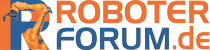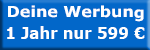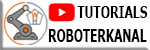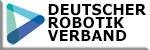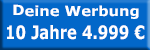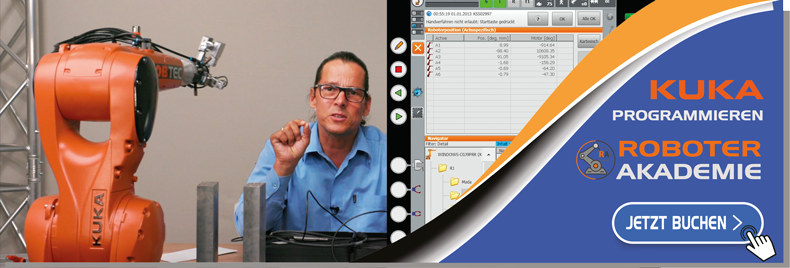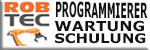Hello,
Using the bellow code, the guy that is working with the robot tell me that the "PULSE" stops the flow of the program. (the robot do the first movement then stops and then continues the with the second movement)
It's that possible ?
The PULSE instruction It's like a wait ?
PTP {X -351.62, Y 939.75, Z 1362.21, A 70.47, B 0.1, C 179.89}
paste(1,1)
LIN {X 82.75, Y 227.24, Z -142.33, A 0.76, B 46.44, C 92.39}
DEF paste(m_iUnit,m_iNumPiece)
INT m_iUnit
INT m_iNumPiece
SWITCH m_iUnit
CASE 1
IF(m_bPasteActiveU1)THEN
IF(MOD(m_iPiece,m_iNumPiece)==(m_iNumPiece-1))THEN
PULSE(m_BXdo_bU1ApplyPasteD1,TRUE,0.5)
ENDIF
ENDIF
.... etc
END
As always thanks you in advance.