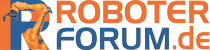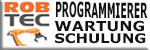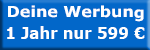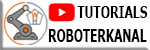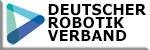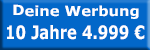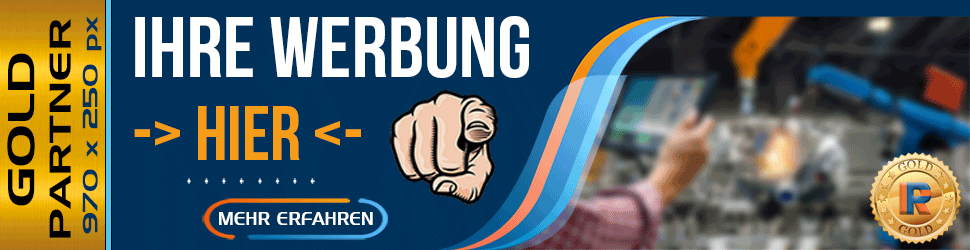Hi Robotfellas
I have just installed a i/o board in my FAnuc Rj3 i-size
the power led is the only (of the four) leds that is on on the first block (the input leds is also on if i conect 24v )
i sume that i shall use the port JD1B ?
on the big yellow board i guess that i shal use i/o link? (but there is another conector there (is this for the i/o on the robot?(they work 8in/8out)))
How shall the setting be RACK SLOT START PT I keep getting ''port assignment is invalid'' (shall i do anything else somewhere?)
I guess: 0 1 1 (is this right?)




Thank you all wery much.... ![]()
![]()
![]()