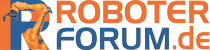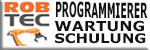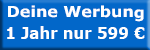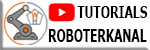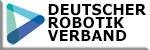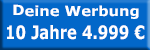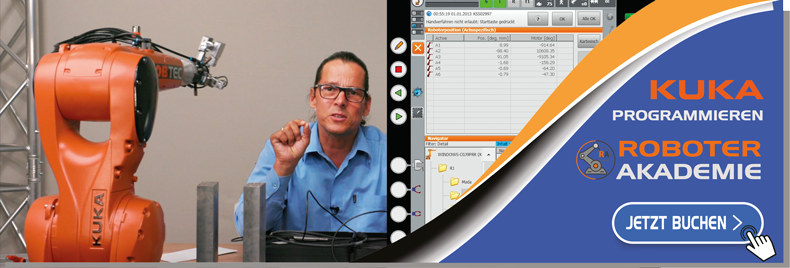Wenn die Karte eingebaut ist und der treiber installiert wurde wie bekomm ich den Eintrag zur aktivierung in die IOSYS.INI bzw muss ich sonst noch irgendwas beachten?
KRC1 auf Profibus umstellen
- michael27
- Erledigt
-
-
-
Hallo vielen Dank.
Aber in der IOSYS.INI beim KRC1 gibt es die Zeile nicht muss ich die von Hand eintragen?;PBMASL=11,pbmsInit,pfbmsdrv.o
-
poste mal die ersten zeilen wo die ganzen treiber stehen...
-
Hallo anbei die Iosys.INI.
;-----------------------------------------------------------------
; IOSYS.INI - Configuration file for the IO-System
;
; Driver entries must have the following format:
; <TYPE><SYSOFS>=<P1>,<P2>,<P3>
;
; Left side=Robot IO parameters
;
; TYPE=INB, INW, INDW, OUTB, OUTW, OUTDW, ANIN, ANOUT
; SYSOFS=is the byte offset in the robot IO-Image (0..x)
; or the analog port number (1..x)
;
; Right side=Driver Parameters (digital)
;
; P1=driver specific parameter (required), usually
; a byte offset the the drivers IO-Image
; P2=a second driver specific parameter (optional)
; or a multiplier (e.g. x4)
; P3=if P2 exists, (optional) a multiplier
;
; Right side=Driver Parameters (analog)
;
; P1=driver specific parameter (required), usually
; a byte offset the the drivers IO-Image
; P2=number of bits (8..16)
; P2=type of analog port
; 0 : right justified without sign
; 1 : right justified with sign
; 2 : left justified without sign
; 3 : left justified with sign
;
;-----------------------------------------------------------------
[CONFIG]
VERSION=1.00[DRIVERS]
;MFC=0,mfcEntry,mfcdrv.o
DEVNET=2,dnInit,dndrv.o[MFC]
INW0=0
OUTW0=0
OUTW2=2[INTERBUS]
;$IN/OUT[n_1]=(n+1)*8-7
;$IN/OUT[n_8]=(n+1)*8; ------- Inputs --------
;-- Slave Inputs --
INW50=896 ;$IN[401-416]
INW52=898 ;$IN[417-432]
INW54=900 ;$IN[433-448]
INW56=902 ;$IN[449-464];--------- Outputs ------
;-- Slave Outputs --
OUTW50=896 ;$OUT[401-416]
OUTW52=898 ;$OUT[417-432]
OUTW54=900 ;$OUT[433-448]
OUTW56=902 ;$OUT[449-464][DEVNET]
;Eingaenge
INW4=0 ;$IN[E33-E48] Chiron
INW8=3 ;$IN[E65-E80] Allgemein
INW20=6 ;$IN[E161-E176] Wuchtmaschine
INW25=9 ;$IN[E201-E216] Kamera P400 neu
INW27=11 ;$IN[E217-E232] Kamera P400 neu
INW29=13 ;$IN[E233-E248] Kamera P400 neu
INW31=15 ;$IN[E249-E264] Kamera P400 neu
INW33=17 ;$IN[E265-E280] Kamera P400 neu
INW35=19 ;$IN[E281-E296] Kamera P400 neu
INW37=21 ;$IN[E297-E312] Kamera P400 neu
INW39=23 ;$IN[E313-E328] Kamera P400 neu
INW41=25 ;$IN[E329-E344] Kamera P400 neu
INB45=28 ;$IN[E361-E368] Chiron; Ausgaenge
OUTW4=0 ;$OUT[A33-A48] Chiron
OUTW6=2 ;$OUT[A49-A64] Allgemein
OUTW20=4 ;$OUT[A161-A176] Wuchtmaschine
OUTW25=6 ;$OUT[A201-A216] Kamera P400 neu
OUTW27=8 ;$OUT[A217-A232] Kamera P400 neu
OUTB37=10 ;$OUT[A297-A304] Chiron;PORTOUT3=D,5 ;$OUT[65-80]
[LIBO]
[FIPIO]
[BOSCH]
; ------- Inputs --------
INW64=0 ;$IN[513-528];--------- Outputs ------
OUTW64=0 ;$OUT[513-528]
OUTW66=2 ;$OUT[529-544][PERCEPTRON]
; ------- Inputs --------
INW68=0 ;$IN[545-560] X
INW70=2 ;$IN[561-576] X
INW72=4 ;$IN[577-592] Y
INW74=6 ;$IN[593-608] Y
INW76=8 ;$IN[609-624] Z
INW78=10 ;$IN[625-640] Z
INW80=12 ;$IN[641-656] A
INW82=14 ;$IN[657-672] B
INW84=16 ;$IN[673-688] C
INW86=18 ;$IN[689-704] ERG
;--------- Outputs ------
OUTW68=0 ;$OUT[545-560] model, partner
OUTW70=2 ;$OUT[561-576] color, pointnr
OUTW72=4 ;$OUT[577-592] phase, fixture, command
OUTW74=6 ;$OUT[593-608] wrist angle roll
OUTW76=8 ;$OUT[609-624] wrist angle roll
OUTW78=10 ;$OUT[625-640] wrist angle pitch
OUTW80=12 ;$OUT[641-656] wrist angle pitch
OUTW82=14 ;$OUT[657-672] wrist angle pitch
OUTW84=16 ;$OUT[673-688] wrist angle yaw[SBIP]
;Portnr.=COMBUFIndex+1OUTW0=0 ; TASK WRITE : $OUT[1-16]
OUTW2=2 ; MMI WRITE : $OUT[17-32]
OUTW4=100 ; KEY WRITE : $OUT[33-48]
OUTW6=102 ; PARAM1 : $OUT[49-64]
OUTW8=104 ; PARAM2 : $OUT[65-80]
OUTW10=106 ; PARAM3 : $OUT[81-96]
OUTW12=108 ; PARAM4 : $OUT[97-112]
OUTW14=110 ; PARAM5 : $OUT[113-128]
OUTW16=112 ; PARAM6 : $OUT[129-144]
OUTW18=114 ; PARAM7 : $OUT[145-160]
OUTW20=116 ; PARAM8 : $OUT[161-176]
OUTW22=118 ; PARAM9 : $OUT[177-192]
OUTW24=120 ; PARAM0 : $OUT[193-208]INW0=0 ; TASK READ : $IN[1-16]
INW2=2 ; MMI READ : $IN[17-32]
INW4=100 ; KEY READ : $IN[33-48]
INW6=4 ; RESULT1 : $IN[49-64]
INW8=6 ; RESULT2 : $IN[65-80]
INW10=8 ; RESULT3 : $IN[81-96]
INW12=10 ; RESULT4 : $IN[97-112]
INW14=12 ; RESULT5 : $IN[113-128]
INW16=14 ; RESULT6 : $IN[129-144]
INW18=16 ; RESULT7 : $IN[145-160]
INW20=18 ; RESULT8 : $IN[161-176]
INW22=20 ; RESULT9 : $IN[177-192]
INW24=22 ; RESULT0 : $IN[193-208][PROFISL]
; ------- Outputs --------
OUTW8=0 ; $OUT[65-80] Allgemein
OUTW10=2 ; $OUT[81-96] Kokillennummer Zentrale; ------- Inputs ---------
INW10=0 ; $IN[81-96] Programmnummer ZD2A
INW12=2 ; $IN[97-112] Allgemein[PROFIMA]
[END SECTION]
-
Anbei mal unsere:
KRC1 SW2.2.8
Vermisse deinen Treibereintrag!;-----------------------------------------------------------------
; IOSYS.INI - Configuration file for the IO-System
;
; Driver entries must have the following format:
; <TYPE><SYSOFS>=<P1>,<P2>,<P3>
;
; Left side=Robot IO parameters
;
; TYPE=INB, INW, INDW, OUTB, OUTW, OUTDW, ANIN, ANOUT
; SYSOFS=is the byte offset in the robot IO-Image (0..x)
; or the analog port number (1..x)
;
; Right side=Driver Parameters (digital)
;
; P1=driver specific parameter (required), usually
; a byte offset the the drivers IO-Image
; P2=a second driver specific parameter (optional)
; or a multiplier (e.g. x4)
; P3=if P2 exists, (optional) a multiplier
;
; Right side=Driver Parameters (analog)
;
; P1=driver specific parameter (required), usually
; a byte offset the the drivers IO-Image
; P2=number of bits (8..16)
; P2=type of analog port
; 0 : right justified without sign
; 1 : right justified with sign
; 2 : left justified without sign
; 3 : left justified with sign
;
;-----------------------------------------------------------------
[CONFIG]
VERSION=1.00[DRIVERS]
MFC=0,mfcEntry,mfcdrv.o
PROFISL=7,pbslInit,pfbsldrv.o
;PROFIMA=8,pbmaInit,pfbmadrv.o[MFC]
INW0=0
OUTW0=0
OUTW2=2[INTERBUS]
;$IN/OUT[n_1]=(n+1)*8-7
;$IN/OUT[n_8]=(n+1)*8; ------- Inputs --------
;-- Slave Inputs --
INW50=896 ;$IN[401-416]
INW52=898 ;$IN[417-432]
INW54=900 ;$IN[433-448]
INW56=902 ;$IN[449-464];--------- Outputs ------
;-- Slave Outputs --
OUTW50=896 ;$OUT[401-416]
OUTW52=898 ;$OUT[417-432]
OUTW54=900 ;$OUT[433-448]
OUTW56=902 ;$OUT[449-464][DEVNET]
[LIBO]
[FIPIO]
[BOSCH]
; ------- Inputs --------
INW64=0 ;$IN[513-528];--------- Outputs ------
OUTW64=0 ;$OUT[513-528]
OUTW66=2 ;$OUT[529-544][PERCEPTRON]
; ------- Inputs --------
INW68=0 ;$IN[545-560] X
INW70=2 ;$IN[561-576] X
INW72=4 ;$IN[577-592] Y
INW74=6 ;$IN[593-608] Y
INW76=8 ;$IN[609-624] Z
INW78=10 ;$IN[625-640] Z
INW80=12 ;$IN[641-656] A
INW82=14 ;$IN[657-672] B
INW84=16 ;$IN[673-688] C
INW86=18 ;$IN[689-704] ERG
;--------- Outputs ------
OUTW68=0 ;$OUT[545-560] model, partner
OUTW70=2 ;$OUT[561-576] color, pointnr
OUTW72=4 ;$OUT[577-592] phase, fixture, command
OUTW74=6 ;$OUT[593-608] wrist angle roll
OUTW76=8 ;$OUT[609-624] wrist angle roll
OUTW78=10 ;$OUT[625-640] wrist angle pitch
OUTW80=12 ;$OUT[641-656] wrist angle pitch
OUTW82=14 ;$OUT[657-672] wrist angle pitch
OUTW84=16 ;$OUT[673-688] wrist angle yaw[SBIP]
;Portnr.=COMBUFIndex+1OUTW0=0 ; TASK WRITE : $OUT[1-16]
OUTW2=2 ; MMI WRITE : $OUT[17-32]
OUTW4=100 ; KEY WRITE : $OUT[33-48]
OUTW6=102 ; PARAM1 : $OUT[49-64]
OUTW8=104 ; PARAM2 : $OUT[65-80]
OUTW10=106 ; PARAM3 : $OUT[81-96]
OUTW12=108 ; PARAM4 : $OUT[97-112]
OUTW14=110 ; PARAM5 : $OUT[113-128]
OUTW16=112 ; PARAM6 : $OUT[129-144]
OUTW18=114 ; PARAM7 : $OUT[145-160]
OUTW20=116 ; PARAM8 : $OUT[161-176]
OUTW22=118 ; PARAM9 : $OUT[177-192]
OUTW24=120 ; PARAM0 : $OUT[193-208]INW0=0 ; TASK READ : $IN[1-16]
INW2=2 ; MMI READ : $IN[17-32]
INW4=100 ; KEY READ : $IN[33-48]
INW6=4 ; RESULT1 : $IN[49-64]
INW8=6 ; RESULT2 : $IN[65-80]
INW10=8 ; RESULT3 : $IN[81-96]
INW12=10 ; RESULT4 : $IN[97-112]
INW14=12 ; RESULT5 : $IN[113-128]
INW16=14 ; RESULT6 : $IN[129-144]
INW18=16 ; RESULT7 : $IN[145-160]
INW20=18 ; RESULT8 : $IN[161-176]
INW22=20 ; RESULT9 : $IN[177-192]
INW24=22 ; RESULT0 : $IN[193-208][PROFISL]
;Weil die S7 Steuerung Im Motorola Format eine Integerzahl
;(word) darstellt (Byte 0 links / Byte 1 rechts) und die
;Kuka Steuerung dieses Word im Intel Format verarbeitet
;(Byte 1 links / Byte 0 rechts) mufl hier in der
;Slavekonfiguration das erste Ein-und Ausgangsbyte
;umgekehrt zugewiesen werden, weil dort eine Integerzahl
;gesendet und empfangen wird !!!!!
;Bei allen anderen "Bit"-Daten darf man die Bytes nicht ;drehen !!!!; ------- Outputs --------
OUTB4=1 ; $OUT[33-40] WP27 EB145
OUTB5=0 ; $OUT[41-48] WP27 EB144
OUTB6=2 ; $OUT[49-56] WP27 EB146
OUTB7=3 ; $OUT[57-64] WP27 EB147
OUTB8=4 ; $OUT[65-72] WP27 EB148
OUTB9=5 ; $OUT[72-80] WP27 EB149
OUTB10=6 ; $OUT[81-88] WP27 EB150
OUTB11=7 ; $OUT[89-96] WP27 EB151
OUTB12=8 ; $OUT[97-104] WP27 EB152
OUTB13=9 ; $OUT[105-112] WP27 EB153
OUTB14=10 ; $OUT[113-120] WP27 EB154
OUTB15=11 ; $OUT[121-128] WP27 EB155
OUTB16=12 ; $OUT[129-136] WP27 EB156
OUTB17=13 ; $OUT[137-144] WP27 EB157
OUTB18=14 ; $OUT[145-152] WP27 EB158
OUTB19=15 ; $OUT[153-160] WP27 EB159; ------- Inputs ---------
INB4=1 ; $IN[33-40] WP27 AB145
INB5=0 ; $IN[41-48] WP27 AB144
INB6=2 ; $IN[49-56] WP27 AB146
INB7=3 ; $IN[57-64] WP27 AB147
INB8=4 ; $IN[65-72] WP27 AB148
INB9=5 ; $IN[72-80] WP27 AB149
INB10=6 ; $IN[81-88] WP27 AB150
INB11=7 ; $IN[89-96] WP27 AB151
INB12=8 ; $IN[97-104] WP27 AB152
INB13=9 ; $IN[105-112]] WP27 AB153
INB14=10 ; $IN[113-120] WP27 AB154
INB15=11 ; $IN[[121-128] WP27 AB155
INB16=12 ; $IN[[129-136] WP27 AB156
INB17=13 ; $IN[137-144] WP27 AB157
INB18=14 ; $IN[[145-152] WP27 AB158
INB19=15 ; $IN[153-160] WP27 AB159[PROFIMA]
[END SECTION]
-
Kann ich diese Zeile einfach in die Iosys schreiben?
PROFISL=7,pbslInit,pfbsldrv.o

-
wartemal...
du hast ne master/slave karte 5614 /2
also "pbmasl" soweit ich weiss.zumindest hatte ich es noch nie anders
-
Du hast recht wenn ich sie in den KRC2 instalieren für den KRC1 brauhe ich doch die FBG IM-1.
-
Welche haste denn jetzt verbaut?
-
ich habe einen KRC1 mit dieser Karte FBG IM-1.
-
dann müsste die gepostete IOsys passen (Treiber Einträge)
Erstelle ein Benutzerkonto oder melde dich an um zu kommentieren
Du musst ein Benutzerkonto haben um einen Kommentar hinterlassen zu können
Benutzerkonto erstellen
Neues Benutzerkonto für unsere Community erstellen. Geht einfach!
Neues Benutzerkonto erstellen