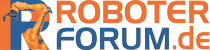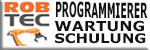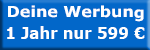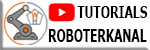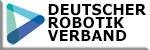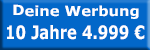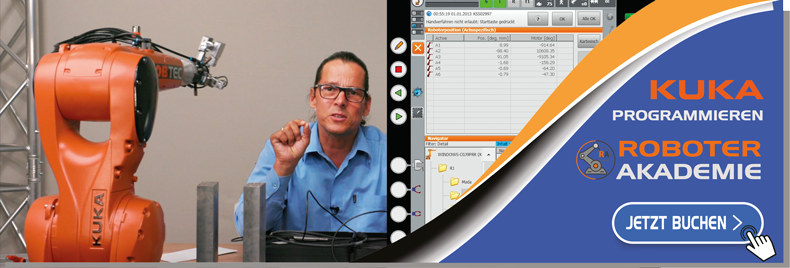Hello,
I've developed an application in VC++2005 that allow me to read and write variables in the robot controller.
As an example, I have a function that is called CString GETVALUE(CString csVarName), that is called when I want to read one value.
If I call it passing this string "$MODE_OP" I get the current mode op value as a CString.
I would like to know how should I pass the Cstring parameter in order to read for example a variable inside the program TEST.SRC that is called TESTVAR.
Thank you in advance.