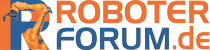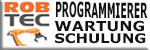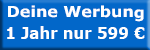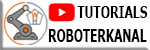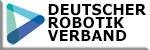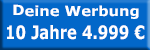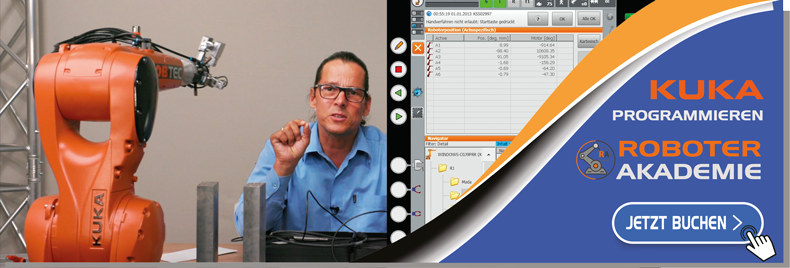Good afternoon!
I am developing a aplication with C++  and I would like to select a program and start the robot with my aplication. Is this possible? Can I use the external automatic mode and write the value in any variable to select and start?
and I would like to select a program and start the robot with my aplication. Is this possible? Can I use the external automatic mode and write the value in any variable to select and start?
![]()
Tiago / Brazil