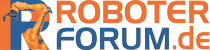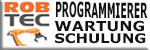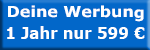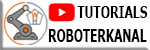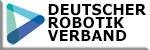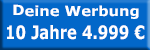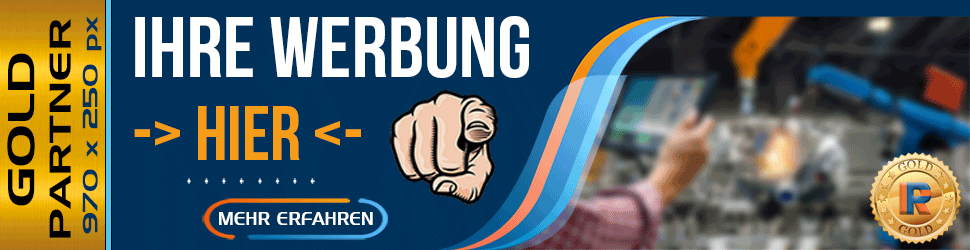meine deutch ist nicht gut ![]()
es gibt keine antworten am englisch forum, so ich muss hier thema beginn
so:
I have been trying to use this old Mitsubishi for use with my object
detection software, but have problems with communication.
It works ok on a dos machine, but as i need to control the robot from
winXP (Borland Delphi), both serial and parallel port are problematic ![]()
Serials seems to accept my commands but DTR and DSR seems not to work
becuse PC will send commands although the robot is still busy ![]()
Have you had any luck? what software are you using for communication?