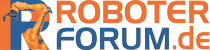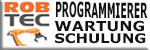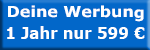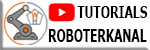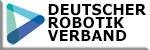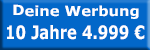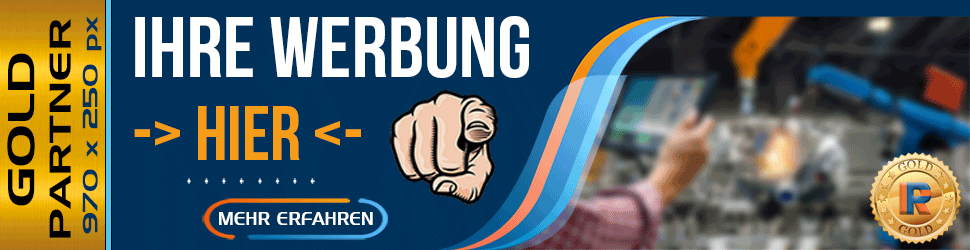Hey Leute,
hat jemand von euch schon einmal so etwas wie eine Stoppuhr in KAREL programmiert und würde mir einen Beispielcode zur Verfügung stellen?
Ich möchte eine Oberfläche für das iPendant erstellen und dort eine Stoppuhr starten für Taktzeitmessungen.
Ideen und Vorschläge zur Realisierung wären auch sehr hilfreich.
Grüße