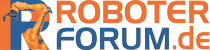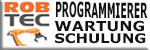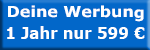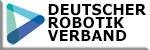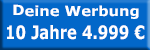Beiträge von panic mode
-
-
wozu?
mit genug Fachwissen nahe alles ist machbar...
BOF weiss nicht ob Kontrollen mit einem Finger oder Maus ... oder ein Program ... gedruekt sind...
dass bedeutet man kann mit Windows API spielen...
Ohne Programierung Kenntnisse geht es auch, am einfachsten mit AutoIt....
-
"...Probleme mit dem Überschleifen. Hier ein einfaches Beispiel, wo das Überschleifen mit PTP und LIN sehr schön funktioniert"
es gibt Probleme mit dem Überschleifen aber gewählte Beispiel zeigt wo das funktioniert?

warum nicht ein Beispiel mit Problem?
-
hmm... es geht auch ohne Roboteam solange Zelle in WoV Projekt ist daselbe... aber kein Vorteil dass ich nennen kann
-
hmm da war ich falsch... ich dachte unter Diagnose>Logbuch>Konfiguration oder so aber finde es nicht, nur Filter speichern...
-
Log Filter legen fest, was angezeigt werden soll - wenn etwas aufgezeichnet ist
Log Konfiguration legt fest, ob und was aufgezeichnet wird
-
Quantec hat keine E/A eingebaout. Kuka hat E/A optioned (auch Analog) fuer Shrank einbau. Das bedeutet lange kabeln oder Kasten auf A3. falls E/A mit EK1100 schon da sind, einfach EL3162 kaufen und mit WoV knfigurieren.
Alternativ, mann kann auch IP67 E/A einsaetzen und nahe Greifer plaz finden aber zuerst mit Kuka bestaetigen ob Klemme unterstuetzt ist...
-
Port 5800 und 5900 weitergeleitet?
-
as mentioned you MUST set both tool and base... either manually or by program. if HMI shows either tool or base as questionmark you WILL get that message.
,
-
beware that Cartesian position:
1. is ONLY valid when both tool AND base are selected.
2. depends on selected tool. changing tool by robot program (even if robot is not moving) will make the position values change.
3. does uniquely desribe TCP point location and orientation.... but not the robot pose. for that additional info is needed - Status and Turn.
Axis specific position does not have any of those issues but has some others.
-
TOOL_DATA[] array is set of frames defining tool (TCP and orientation).
to get current robot position look at system variables such as
$POS_ACT - Cartesian position
$AXIS_ACT - Joint positions
-
your router has wrong configuration.
it duplicates existing connection between vxWorks and Win7e: 192.168.0.1 - 192.168.0.2).
i would recommend to first copy and run "Application" from inside OL.
this bypasses firwalls and router and should work right away with included EKI examples. this is very quick and easy to test and - if you cannot get this to work.... you have a bigger problem.
once above was confirmed to work, try to run "Application" from host OS (outside OL) and use router.
router need to point to external IP address of your OL (wmWare network interface).
EDIT
Check this out
-
Ersaetze WHILE mit IF
-
Alles anzeigen
Hallo!
ich beschreibe via ProfiNet eine E6Pos
Direkt programmiert kann ich ja einfach schreiben
aber wenn ich folgendes schreibe sind ja alle anderen komponenten Y,Z,A,B,C gleich 0 und er fährt ganz anders als gewünscht
Gibt es eine Möglichkeit das zu umgehen?
Apfeln und Orangen....
Vergleiche
und
und Bewegung ist daselbe da alles andere null ist.
Verglichbar mit
ist
-
Windows Search.. ist ein Witz.
wozu suchen wehn Pfad ist gegeben?
und falls Suche ist bevorziegt, probiere's mit Everything von void.com. klein, schnell und funktioniert immer
-
Kein Problem,
Ich war auf der Suche fuer sowas um zB UserTech KFD Modifikationen unter Kontrolle zu bringen.
Die Loesung war wie geschrieben, all Dataien unter WoV Project bringen. Nie wieder doppelte Arbeit
-
es geht besser und einfacher aber sowas muss mann selber vorbereiten...
1. Mit WoV unter Datai, Verzeichnis C/KRC/USER erstellen
2. ConfigMon.ini drin kopieren... und auch ProjectExternalFileList.xml (immer)
3. ProjectExternalFileList.xml anpassen so dass auch von HMI geaenderte Dataien von Roboter zurueck kommen
viel Komfortabler und kein USB Stueck noetig
damit kann man deploy/backup alle andere selbst-erstelte Dataien (EtherentKRL/UserTech usw.)
-
natuerlich.... jede ListBaseTeachPoints Element ist eine STRUC und deshalb braucht {}.
und da drin sind weitere STRUCs und die auch brauchen {} und Namen
das ganze is geschachtelt und in einer Zeile zo schreiben.
und beachte - das war nur ein Arrayelement.
und warum POS? wehn kein S,T ist benutzt FRAME soll reichen
CodeSTRUC BaseTeachPoints POS OriginXY, OriginZ, XAxisXY, XAxisZ, YAxisXY, YAxisZ DECL BaseTeachPoints ListBaseTeachPoints[8] ListBaseTeachPoints[1] = {OriginXY {X 0,Y 0,Z 0,A 0,B 0,C 0}, OriginZ {X 0,Y 0,Z 0,A 0,B 0,C 0},XAxisXY {X 0,Y 0,Z 0,A 0,B 0,C 0}, XAxisZ {X 0,Y 0,Z 0,A 0,B 0,C 0}, YAxisXY {X 0,Y 0,Z 0,A 0,B 0,C 0}, YAxisZ {X 0,Y 0,Z 0,A 0,B 0,C 0}} ListBaseTeachPoints[2] = {OriginXY {X 0,Y 0,Z 0,A 0,B 0,C 0}, OriginZ {X 0,Y 0,Z 0,A 0,B 0,C 0},XAxisXY {X 0,Y 0,Z 0,A 0,B 0,C 0}, XAxisZ {X 0,Y 0,Z 0,A 0,B 0,C 0}, YAxisXY {X 0,Y 0,Z 0,A 0,B 0,C 0}, YAxisZ {X 0,Y 0,Z 0,A 0,B 0,C 0}} ListBaseTeachPoints[3] = {OriginXY {X 0,Y 0,Z 0,A 0,B 0,C 0}, OriginZ {X 0,Y 0,Z 0,A 0,B 0,C 0},XAxisXY {X 0,Y 0,Z 0,A 0,B 0,C 0}, XAxisZ {X 0,Y 0,Z 0,A 0,B 0,C 0}, YAxisXY {X 0,Y 0,Z 0,A 0,B 0,C 0}, YAxisZ {X 0,Y 0,Z 0,A 0,B 0,C 0}} ListBaseTeachPoints[4] = {OriginXY {X 0,Y 0,Z 0,A 0,B 0,C 0}, OriginZ {X 0,Y 0,Z 0,A 0,B 0,C 0},XAxisXY {X 0,Y 0,Z 0,A 0,B 0,C 0}, XAxisZ {X 0,Y 0,Z 0,A 0,B 0,C 0}, YAxisXY {X 0,Y 0,Z 0,A 0,B 0,C 0}, YAxisZ {X 0,Y 0,Z 0,A 0,B 0,C 0}} ListBaseTeachPoints[5] = {OriginXY {X 0,Y 0,Z 0,A 0,B 0,C 0}, OriginZ {X 0,Y 0,Z 0,A 0,B 0,C 0},XAxisXY {X 0,Y 0,Z 0,A 0,B 0,C 0}, XAxisZ {X 0,Y 0,Z 0,A 0,B 0,C 0}, YAxisXY {X 0,Y 0,Z 0,A 0,B 0,C 0}, YAxisZ {X 0,Y 0,Z 0,A 0,B 0,C 0}} ListBaseTeachPoints[6] = {OriginXY {X 0,Y 0,Z 0,A 0,B 0,C 0}, OriginZ {X 0,Y 0,Z 0,A 0,B 0,C 0},XAxisXY {X 0,Y 0,Z 0,A 0,B 0,C 0}, XAxisZ {X 0,Y 0,Z 0,A 0,B 0,C 0}, YAxisXY {X 0,Y 0,Z 0,A 0,B 0,C 0}, YAxisZ {X 0,Y 0,Z 0,A 0,B 0,C 0}} ListBaseTeachPoints[7] = {OriginXY {X 0,Y 0,Z 0,A 0,B 0,C 0}, OriginZ {X 0,Y 0,Z 0,A 0,B 0,C 0},XAxisXY {X 0,Y 0,Z 0,A 0,B 0,C 0}, XAxisZ {X 0,Y 0,Z 0,A 0,B 0,C 0}, YAxisXY {X 0,Y 0,Z 0,A 0,B 0,C 0}, YAxisZ {X 0,Y 0,Z 0,A 0,B 0,C 0}} ListBaseTeachPoints[8] = {OriginXY {X 0,Y 0,Z 0,A 0,B 0,C 0}, OriginZ {X 0,Y 0,Z 0,A 0,B 0,C 0},XAxisXY {X 0,Y 0,Z 0,A 0,B 0,C 0}, XAxisZ {X 0,Y 0,Z 0,A 0,B 0,C 0}, YAxisXY {X 0,Y 0,Z 0,A 0,B 0,C 0}, YAxisZ {X 0,Y 0,Z 0,A 0,B 0,C 0}} -
12V Akkus kaput?
-