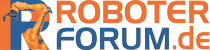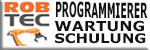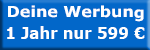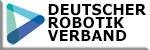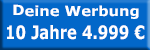SIGNAL ID_STRING_ECHO_01 $OUT[353] TO $OUT[360]
SIGNAL ID_STRING_ECHO_02 $OUT[361] TO $OUT[368]
SIGNAL ID_STRING_ECHO_03 $OUT[369] TO $OUT[376]
SIGNAL ID_STRING_ECHO_04 $OUT[377] TO $OUT[384]
SIGNAL ID_STRING_ECHO_05 $OUT[97] TO $OUT[104]
SIGNAL ID_STRING_ECHO_06 $OUT[105] TO $OUT[112]
SIGNAL ID_STRING_ECHO_07 $OUT[113] TO $OUT[120]
SIGNAL ID_STRING_ECHO_08 $OUT[121] TO $OUT[128]
SIGNAL ID_STRING_ECHO_09 $OUT[129] TO $OUT[136]
SIGNAL ID_STRING_ECHO_10 $OUT[137] TO $OUT[144]
SIGNAL ID_STRING_ECHO_11 $OUT[145] TO $OUT[152]
SIGNAL ID_STRING_ECHO_12 $OUT[153] TO $OUT[160]
; SPS ...
ID_STRING_ECHO_01=ID_STRING_01
ID_STRING_ECHO_02=ID_STRING_02
ID_STRING_ECHO_03=ID_STRING_03
ID_STRING_ECHO_04=ID_STRING_04
ID_STRING_ECHO_05=ID_STRING_05
ID_STRING_ECHO_06=ID_STRING_06
ID_STRING_ECHO_07=ID_STRING_07
ID_STRING_ECHO_08=ID_STRING_08
ID_STRING_ECHO_09=ID_STRING_09
ID_STRING_ECHO_10=ID_STRING_10
ID_STRING_ECHO_11=ID_STRING_11
ID_STRING_ECHO_12=ID_STRING_12