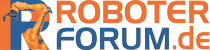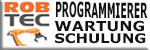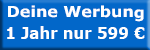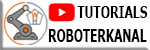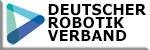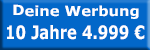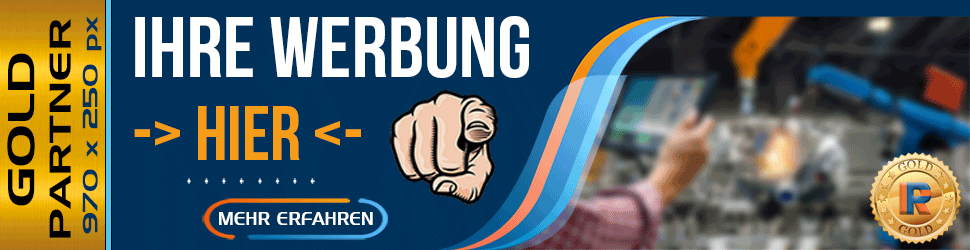Hello!
I am having trouble with communication between a Mitsubishi robot and Cognex in-sight camera.
Previously I was working with Melfa-vision and the program automatically sets up the cells needed for transfering the camera cordinates to robot coordinates, also it reads out the coordinates about the location of the workpiece, so all I needed to do, was to copy the locations of the wanted cells into the robot program using NVPST command (melfa basic IV).
Now I am trying to do practically the same, but using the cognex software In-Sight explorer. Does anybody maybe know, can I use the same command NVPST, but with locations of the cells in the spreadsheet view (can not make it work for a couple of days now) or do I need a different command and send the cell values manually to the robot.
I am looking forward to any kind of information! Best regards!