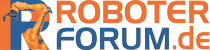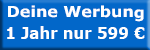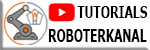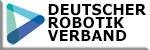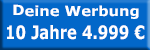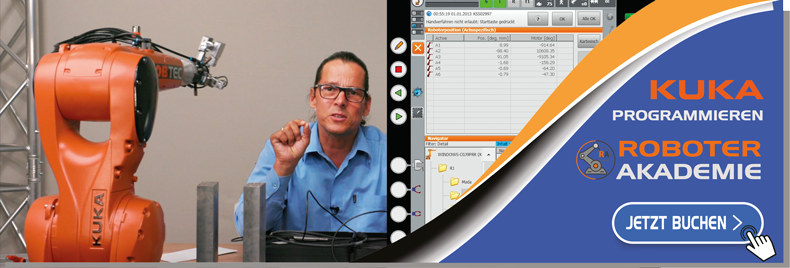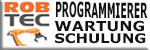![]()
We have just upgraded our KRC2 to version 5.2.12 HF5. Everything is working, apart from the DeviceNet. It is giving an error "6503 Configuration Error I/O DN2DRV"
Our IOSYS.INI file includes :-
[DRIVERS]
DEVNET=2,dnInit,dn2drv.o
[DEVNET]
;------- Inputs ---------
INB0=10,0,x2
;------- Outputs --------
OUTB0=10,0,x2
and DEVNET.INI is
[krc]
debug=0
baudrate=500
[1]
macid=10
The MACID of the DeviceNet module (Beckhoff BK5200) is definitely set to 10 on the DIP switches, and the baud rate is set to 500.
The only difference between this KRC2 and our other KRC2 is that the DeviceNet connector is in a different place on the PC. It appears that this one is on an ISA card - would that cause the problem?
Any ideas ? ![]()