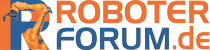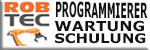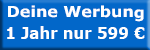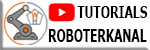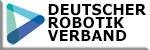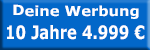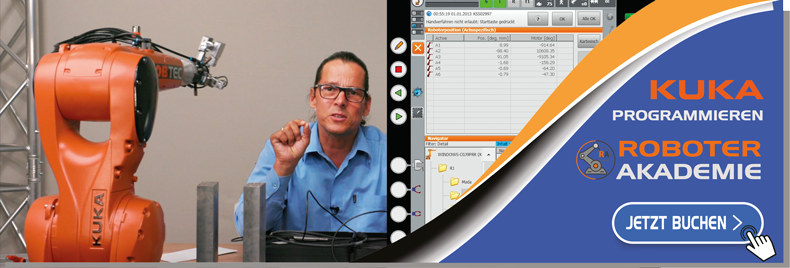Install Simatic NCM PC 5.3
Setup files in the KRC2 D:\Internat\Bus\Profibus\NCM_PC
Follow Steps.
1) Run The Simatic NCM PC Manager.
2) File>New>Project Name>Enter
3) Project name right click> Insert New Object > Simatic PC Station >Enter
4) Simatic PC Station> Configuration>Open Configuration Screen
5) In the Rack, click Rail 1
6) Right Frame Simatic PC Station Click +
7) CP Profibus> CP 5614 A2 (For KRC1, CP5613) under SW 6.2. You see Network Configuration Screens. Make adress 1 and Click New. Jump the Network settings and prove settings. Transmission Rate 1,5 Mbps, Profile DP Higgest Bus Address 126. Ok.
Click again right frame Simatic PC Station under User Application. Open +> Application SW 6.3 select.
9) 1. Rail interior on the CP 5614 A2 Right click> Add Master System
10 ) Select The Dp Master Application> Application> Ok
11) Add Profibus Module.
12) Setting modul adress. 1. Rail interior CP5614 A2 right click again > Object Properties> Operating Mode > Create LDB file checking> Browse> Select .ldb file saved path.
13) Save and Compile
14) Your .ldb files Copy to C:\KRC\Roboter\init
15) Copy to your module .gsd files C:\KRC\Roboter\init
16) Open the C:\KRC\Roboter\init\pfbmsl.ini
Find
MASTER_USED=1
DATABASE_PATH=init\yourproject.ldb
Save and close.
Kuka_HMI Screen> Configure> I/O driver> I/O Driver Reset> Config>Reconfig
Check communication status,
Open the C:\KRC\Roboter\init\iosys.ini file.
Find [PBMASL]
INW(Word begin)=Modul adress,0, X(I/O Word Lenght)
Sample:
INW12=4,0,X6
Description:
The 4. Module I/O adress KRC2 $IN[72].....$IN[168]
INW12= 12*16(1 Word 16 Bit)= 72th Input (Beginning adress)
x6= 6*16=6 Words=96 bit=72 Beginning adress+96 bit Data lenght= In 72 to In 168
Save iosys.ini
Kuka_HMI screens> Configure> I/O driver> I/O Driver Reset> Config>Reconfig
If not work the bus system, check the module adress and .gsd files.