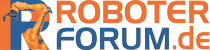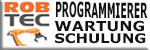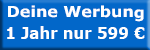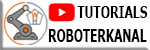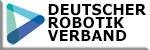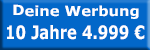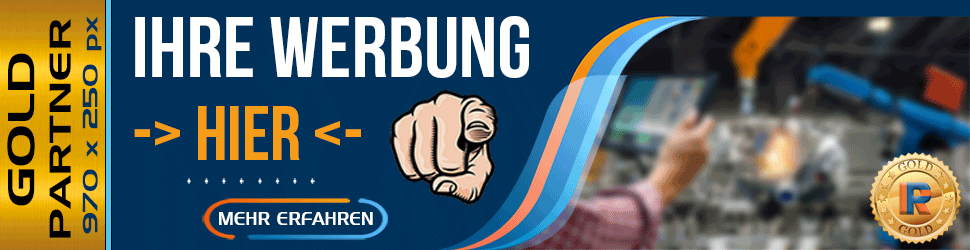@ heini0707
sooo schlecht ist das handbuch nun auch wieder nicht.
schau mal nach OPEN FILE und READ.
Wollte ja dein prog nicht kritisieren, sollte nur ein denkanstoß sein.
Dachte du hast spass an karel und willst dein prog weiterentwickeln.
Karel-Hilfsprogramchen
- heini0707
- Erledigt
-
-
Code
Alles anzeigenPROGRAM SET_IO %ALPHABETIZE --anordnen Variablen nach Alphabet %NOLOCKGROUP --keine Achsen %NOPAUSE = COMMAND + TPENABLE + ERROR %NOBUSYLAMP -- BUSY und RUNNING AUS %COMMENT = 'Set IO Kommentar' VAR -- Eigene Variablen status : INTEGER -- Statusvariable von Build In Routinen --******************************************************************* -- Hauptprogramm -- Kommentare den IO's zuweisen -- Maximal 16 Zeichen, keine Umlaute -- Mit dem Programm werden die DI[1], DI[2] und DO[1], DO[2] beschriftet -- Das Programm lässt sich perfekt mit EXCEL erstellen --******************************************************************* BEGIN -- Eingänge SET_PORT_CMT(1, 1, 'EINGANG 1',status) SET_PORT_CMT(1, 2, 'EINGANG 2',status) -- Ausgänge SET_PORT_CMT(2, 1, 'AUSGANG 1',status) SET_PORT_CMT(2, 2, 'AUSGANG 2',status) END SET_IOHallo,
ist zwar schon etwas länger her, aber weiss jemand wie ich mit der Funktion "SET_PORT_CMT"auch GIN und GOUT ansprechen kann?
in der Doku habe ich nur folgendes gefunden:Codeport_type specifies the code for the type of port whose comment is being returned. Codes are defined in FR:KLIOTYPS.KL.
Hat jemand eine Auflistung von port_type, bzw. wo finde ich diese KLIOTYPS Datei?Gruß Chili1886
-
Hallo Chilli,
gefunden hatte ich diese Auflistung schon mal. Nur leider gerade nicht mehr greifbar.
Für eine andere Anwendung habe ich die GI bzw GO mal so abgefragtif (IOType = io_gpin) then ...
bzw.
if (IOType = io_gpout) then ...wobei IOType als Integer deklariert ist.
Probiere es doch einfach mal damit und suche mit dem Variablennamen io_gpin in der Doku ob da eine Tabelle zu finden ist.Gruß und schönes Wochenende
Thilbi -
Code
Alles anzeigen-- Analoge Eingaenge SET_PORT_CMT(3,1,'text',STATUS) -- Analoge Ausgaenge SET_PORT_CMT(4,1,'text',STATUS) -- Roboter Eingaenge RI SET_PORT_CMT(8,1,'text',STATUS) -- Roboter Ausgaenge RO SET_PORT_CMT(9,1,'text',STATUS) -- System Eingaenge SI SET_PORT_CMT(11,1,'text',STATUS) -- System Ausgaenge SO SET_PORT_CMT(12,1,'text',STATUS) -- Group Input GI SET_PORT_CMT(18,1,'Text',STATUS) -- Group Output SET_PORT_CMT(19,1,'Text',STATUS) -- !! UO SET_PORT_CMT(21,1,'Cmd enabled',STATUS) -- !! UI SET_PORT_CMT(20,1,'*IMSTP',STATUS) -- !! Flags SET_PORT_CMT(35,1,'Text',STATUS) -- Eingaenge SET_PORT_CMT(1,1,'text',STATUS) -- Ausgaenge SET_PORT_CMT(2,1,'text',STATUS) -- Register SET_REG_CMT(1,'Text',STATUS) -- Position registers SET_PREG_CMT(1,'Text',STATUS) -
--
-- This material is the joint property of FANUC Robotics North America and
-- FANUC LTD Japan, and must be returned to either FANUC Robotics North
-- America or FANUC LTD Japan immediately upon request. This material and
-- the information illustrated or contained herein may not be reproduced,
-- copied, used, or transmitted in whole or in part in any way without the
-- prior written consent of both FANUC Robotics North America and FANUC LTD
-- Japan.
--
-- All Rights Reserved
-- Copyright (C) 1993
-- FANUC Robotics North America
-- FANUC LTD Japan
--
-- +
-- Include File: kliotyps - Constants defining I/O types (IOSETUP.KE)
--
-- Dependancies: Based on IOTYPDEF.HC
--
-- Language: KAREL
--
-- Source File: kliotyps.kl 13-JAN-92 02:31PM
--
-- Author: BRYCETK
-- FANUC Robotics North America
-- 2000 South Adams Road
-- Auburn Hills, Michigan 48326-2800
--
-- Modification history:
--CONST
io_all = 0 -- Any I/O type
io_din = 1 -- Digital input
io_dout = 2 -- Digital output
io_anin = 3 -- Analog input
io_anout = 4 -- Analog output
io_tool = 5 -- Tool output
io_plcin = 6 -- PLC input
io_plcout = 7 -- PLC output
io_rdi = 8 -- Robot digital input
io_rdo = 9 -- Robot digital output
io_brake_out = 10 -- Brake output
io_opin = 11 -- operator panels input
io_opout = 12 -- operator panels output
io_sopin = 11 -- Same as io_opin
io_sopout = 12 -- Same as io_sopout
io_estop = 13 -- Emergency stop
io_tpin = 14 -- Teach pendant digital input
io_tpout = 15 -- Teach pendant digital output
io_wdi = 16 -- weld inputs
io_wdo = 17 -- weld outputs
io_gpin = 18 -- Grouped inputs
io_gpout = 19 -- Grouped outputs
io_uopin = 20 -- User operator's panel input
io_uopout = 21 -- User operator's panel output
io_ldin = 22 -- laser DIN
io_ldout = 23 -- laser DOUT
io_lain = 24 -- laser AIN
io_laout = 25 -- laser AOUT
io_wstk_in = 26 -- weld stick input
io_wstk_out = 27 -- weld stick output
max_log_port = 27-- physical only
io_mem_boo = 28 -- memory image boolean's
io_mem_num = 29 -- memory image din's
io_dummy_boo = 30 -- dummy boolean port type
io_dummy_num = 31 -- dummy numeric port type
max_phy_port = 31io_min_type = 1 -- same as io_din
io_max_type = 27 -- same as max_log_port -
SUUUPER Danke,


genau das habe ich gesucht.
Wo ist denn diese Liste zu finden? So wie in der Doku beschieben auf "FR:KLIOTYPS.KL" finde ich nichts.Gruß Chili1886
-
im Karel-Paket von 1998....
-
hier mal die aktuelle version:
--
-- This material is the joint property of FANUC Robotics North America and
-- FANUC LTD Japan, and must be returned to either FANUC Robotics North
-- America or FANUC LTD Japan immediately upon request. This material and
-- the information illustrated or contained herein may not be reproduced,
-- copied, used, or transmitted in whole or in part in any way without the
-- prior written consent of both FANUC Robotics North America and FANUC LTD
-- Japan.
--
-- All Rights Reserved
-- Copyright (C) 1993
-- FANUC Robotics North America
-- FANUC LTD Japan
--
-- +
-- Include File: kliotyps - Constants defining I/O types (IOSETUP.KE)
--
-- Dependancies: Based on IOTYPDEF.HC
--
-- Language: KAREL
--
-- Source File: kliotyps.kl 13-JAN-92 02:31PM
--
-- Author: BRYCETK
-- FANUC Robotics North America
-- 2000 South Adams Road
-- Auburn Hills, Michigan 48326-2800
--
-- Modification history:
--CONST
io_all = 0 -- Any I/O type
io_din = 1 -- Digital input
io_dout = 2 -- Digital output
io_anin = 3 -- Analog input
io_anout = 4 -- Analog output
io_tool = 5 -- Tool output
io_plcin = 6 -- PLC input
io_plcout = 7 -- PLC output
io_rdi = 8 -- Robot digital input
io_rdo = 9 -- Robot digital output
io_brake_out = 10 -- Brake output
io_opin = 11 -- operator panels input
io_opout = 12 -- operator panels output
io_sopin = 11 -- Same as io_opin
io_sopout = 12 -- Same as io_sopout
io_estop = 13 -- Emergency stop
io_tpin = 14 -- Teach pendant digital input
io_tpout = 15 -- Teach pendant digital output
io_wdi = 16 -- weld inputs
io_wdo = 17 -- weld outputs
io_gpin = 18 -- Grouped inputs
io_gpout = 19 -- Grouped outputs
io_uopin = 20 -- User operator's panel input
io_uopout = 21 -- User operator's panel output
io_ldin = 22 -- laser DIN
io_ldout = 23 -- laser DOUT
io_lain = 24 -- laser AIN
io_laout = 25 -- laser AOUT
io_wstk_in = 26 -- weld stick input
io_wstk_out = 27 -- weld stick output
io_mem_boo = 28 -- memory image boolean's
io_mem_num = 29 -- memory image din's
io_dummy_boo = 30 -- dummy boolean port type
io_dummy_num = 31 -- dummy numeric port type
io_proc_axes = 32
io_iopin = 33 -- Internal operator's panel input
io_iopout = 34 -- Internal operator's panel output
io_flag = 35 -- Flag (F[ ])
io_marker = 36 -- Marker (M[ ])max_log_port = 36
-- physical only
io_keep_rly = 41 -- Backuped internal relay
io_rly = 42 -- No backuped internal relay
io_keep_reg = 43 -- Backuped internal register
io_reg = 44 -- No backuped internal registermax_phy_port = 44
io_min_type = 1 -- same as io_din
io_max_type = 44 -- same as max_log_port -
Alles anzeigen
Hi,hab heute bisl mit Karel gespiel, das ist dabei rausgekommen:
Code
Alles anzeigenPROGRAM ALARMA %NOLOCKGROUP VAR param_no, par_typ, par_int, part_no, status : INTEGER par_real : REAL par_str, screen_ : STRING[80] BEGIN status=0 param_no=1 -- Variablen vom Aufruf lesen get_tpe_prm(param_no,par_typ,par_int,par_real,par_str,status) IF (par_typ=1) AND (status=0) THEN --INTEGER WRITE TPERROR(par_int,CR) ENDIF IF (par_typ=2) AND (status=0) THEN --REAL WRITE TPERROR(par_real,CR) ENDIF IF (par_typ=3) AND (status=0) THEN --STRING WRITE TPERROR(par_str,CR) ENDIF END ALARMAAufruff:
Code
Alles anzeigen/PROG TEST /ATTR OWNER = MNEDITOR; COMMENT = ""; PROG_SIZE = 144; CREATE = DATE 06-12-27 TIME 17:19:04; MODIFIED = DATE 06-12-28 TIME 15:31:18; FILE_NAME = ; VERSION = 0; LINE_COUNT = 1; MEMORY_SIZE = 488; PROTECT = READ_WRITE; TCD: STACK_SIZE = 0, TASK_PRIORITY = 50, TIME_SLICE = 0, BUSY_LAMP_OFF = 0, ABORT_REQUEST = 0, PAUSE_REQUEST = 0; DEFAULT_GROUP = *,*,*,*,*; CONTROL_CODE = 00000000 00000000; /APPL /MN 1: CALL ALARMA('Bla Bla Bla Bla ') ; /POS /ENDFunktion ersetzt die Useralarme die man aufwendig parametrieren muss :ylsuper:
Hat jemand solche änliche kleine Helfer? Die können viel Arbeit und Zeit sparen.
MfG heini
Nur leider geht der Roboter damit nicht in Störung

Hat da jemand ne Idee


-
PROGRAM ALARMA
%NOLOCKGROUPVAR
param_no,
par_typ,
par_int,
part_no,
status : INTEGER
par_real : REAL
par_str,
screen_ : STRING[80]BEGIN
status=0
param_no=1
-- Variablen vom Aufruf lesen
get_tpe_prm(param_no,par_typ,par_int,par_real,par_str,status)
IF (par_typ=1) AND (status=0) THEN --INTEGER
WRITE TPERROR(par_int,CR)
ENDIF
IF (par_typ=2) AND (status=0) THEN --REAL
WRITE TPERROR(par_real,CR)
ENDIF
IF (par_typ=3) AND (status=0) THEN --STRING
WRITE TPERROR(par_str,CR)
ENDIF
PAUSE --unterbricht das Programm bis start wieder kommt
--alternativ warte auf INPUT(Stoerquittung) oder was auch immer...
END ALARMA -
Danke Wolfhenk,
Oh man(n) wie einfach

Kann man die Error Lampe auf dem Kontroller auch noch ansteuern

oder gibt es einen Befehl der den Roboter anhält als wenn er einen ERROR hätte also Lampe an und Störausganggesetzt??
Gruß
Dirk -
-- ==========================================================================
-- UoP-Eingänge
-- ==========================================================================uop_estop = 16 -- Not Aus (IMSTP)
uop_hold = 17 -- Roboter Stop/halt (Hold)
uop_sfspd = 18 -- Safety Fence Schutzzaun geschlossen
uop_abort = 19 -- Programmabbruch (C_Stop)
uop_reset = 20 -- Stoerungsquittung (Fault Reset)
uop_cstart = 21 -- Programmstart (Cycle Start)
uop_home = 22 -- Roboter fährt auf die Home-Position
uop_remote = 23 -- Remote Control enabled (Enbl)-- ==========================================================================
-- UoP-Ausgänge
-- ==========================================================================uop_cmdenbl = 16 -- Command Enable -> Remote Control
uop_ready = 17 -- System Ready Signal
uop_progrun = 18 -- Programm laeuft
uop_pause = 19 -- Programm im Pausezustand
uop_held = 20 -- Roboter mit Hold gestoppt
uop_fault = 21 -- Robotersammelfehler
uop_atperch = 22 -- nicht aktiv (Shell)
uop_tp_on = 23 -- Teach Pendant eingeschaltet -
Danke,
aber wie binde ich das ein???
Auch über SET_PORT_VAL( ???
Finde nix in meiner Doku und die ist von 2003 (MARAIKLRF06031E REV A)
Gibt es da etwas neueres????
Gruß
Dirk -
Sieh mal unter UOP und Ausgänge schalten...
OPOUT[uop_fault] = ON
kann aber sein, dass du das net nehmen kannst weil das system den immer gleich wieder wegnimmt... musst du mal testen
-
Stimmt das System nimmt den Direkt wieder weg, zumindest in Roboguide.
Und seinen SET Befehl habe ich nicht gefunden.
Habe dann mal den ganz normalen DO gesetzt und das geht. Aber wie bekomme ich die Lampen an?????

-
welche lampen?
-
Die StörLED auf dem TP und die Störlampe am Controller R30iB
-
diese Lampen haben Ausgangsbezeichnungen wie UOPOUT oder SOPOUT. Schau mal in Deinen IOs nach (menu,5,typ)
-
Hi,
zu dem Helferchen Trigonomie-Funktionen (SIN,...) das angeführt ist:
Hier können nur REAL als Input gegeben werden! Also nur Kommarzahlen.
Sollte es mal eine Ganzzahl sein (INT), dann hast du als Rückgabewert nur 0 oder 1.
Ich hab mir erlaubt er zu erweitern, damit es bei beiden eine Rückgabewert gibt (Ganzzahl oder Kommarzahl).
PROGRAM tri_sin
%ALPHABETIZE
%COMMENT = 'Ausrechnen SINUS'
%NOLOCKGROUPVAR
r_WINKEL_int : INTEGER --Winkel vom HP
r_WINKEL_rea : REAL --Winkel vom HP
i_WERTPAR : INTEGER --Parameternummer vom HP,
--wo der ausgerechneter Wert abgespeichet werden soll
r_WERT : REAL --ausgerechneter Werttest : BOOLEAN
data_type : INTEGER -- Datatype
int_value : INTEGER -- Rueckgabe des Integerwert in Register
real_value : REAL -- Rueckgabe des Realwertes in Register
status : INTEGER -- Statusvariable von Build In Routinen
string_value : STRING[80] -- StringwertBEGIN
-- tri_sin(r_WINKEL,i_WERTPAR)
-- get parameter 1 int, Ganzzahl
GET_TPE_PRM(1, data_type, r_WINKEL_int, real_value, string_value, status)
-- get parameter 1 real, Kommarzahl
GET_TPE_PRM(1, data_type, int_value, r_WINKEL_rea, string_value, status)
-- get parameter 2
GET_TPE_PRM(2, data_type, i_WERTPAR, real_value, string_value, status)r_WERT = SIN(r_WINKEL_int) -- Wert ausrechnen
IF r_wert = 0 THEN
r_WERT = SIN(r_WINKEL_rea) -- Wert ausrechnen
ENDIFIF r_wert = 1 THEN
r_WERT = SIN(r_WINKEL_rea) -- Wert ausrechnen
ENDIF
SET_REAL_REG(i_WERTPAR, r_WERT, status) -- Setzen in Register... den ausgerechneten WertEND tri_sin
Viel Spass damit.
-
Hallo,
Ich schalte beim Umschalten von Automatik <-> Manuell den Stepmodus aus/ein
---------------------------------------------------------------------------------------------------------------
ROUTINE setStepMode(state : BOOLEAN)
VAR
nValue : INTEGER
BEGIN
IF(state)THEN
nValue = 1 -- StepModus ausschalten
ELSE
nValue = 0 -- StepModus einschalten
ENDIF
$SSR.$SINGLESTEP = nValue -- StepMode ein/aus
SET_PORT_VAL(io_tpout, 3, nValue, STATUS) -- Oberfläche Signalisierung Step anpassen
IF (STATUS <> SUCCESS) THEN
logMsg('')
ENDIF
END setStepMode
---------------------------------------------------------------------------------------------------------------Um die Signallampen der Statusleiste manipulieren den Befehl
SET_PORT_VAL(io_tpout, nLampe, nVal, STATUS)
bemühen
!!!! es sind nur die Lampen !!!!welche Lampe zu welcher nLampe werden muss ist reine Probierarbeit.
die 3 ist wie oben im Beispiel die STEP Lampe
Viel Spaß
Erstelle ein Benutzerkonto oder melde dich an um zu kommentieren
Du musst ein Benutzerkonto haben um einen Kommentar hinterlassen zu können
Benutzerkonto erstellen
Neues Benutzerkonto für unsere Community erstellen. Geht einfach!
Neues Benutzerkonto erstellen